Effortless Blog Images: 3 Steps to Stay On-Brand with ChatGPT

Learn how to create stunning, on-brand blog images effortlessly using ChatGPT, AI tools, and a smart styleguide. This practical guide walks you through defining your visual identity, brainstorming ideas, generating AI images, and polishing your designs.
Creating blog content today isn’t just about writing well, it's about designing an experience. Images play a critical role in that, but staying consistent with your brand or blog styleguide can be tricky, especially if you don't have a design team at your side.
Luckily, with the help of ChatGPT and a few smart tools, you can generate stunning, on-brand images effortlessly. Here's a simple, practical guide on how to do it.
1. Start with Your Styleguide
Before diving into image generation, know your styleguide inside out. Typically, your guide should cover:
- Colors: Primary and secondary color palette
- Typography: Fonts and font pairings
- Tone: Formal, playful, minimalist, bold, etc.
- Imagery Style: Illustrations, photography, minimalistic icons, etc.
- Logo Usage: Placement, size, and variations
But what if you don't have a styleguide yet?
No worries, you can quickly generate one with Promptly.build's Styleguide Creator.
Simply use the prompt, drag and drop your favorite images into ChatGPT, and it will analyze them to create a detailed styleguide automatically.
Here’s an example output:
<styleguide>
{
"styleGuideName": "Promptly Monochromatic Image Style - Black Edition",
"brand": "promptly.build",
"colorScheme": {
"baseHue": "#000000",
"shades": [
"#000000",
"#0A0A0A",
"#141414",
"#1E1E1E",
"#2B2B2B",
"#383838",
"#454545"
],
"tints": [
"#1A1A1A",
"#2E2E2E",
"#404040",
"#595959",
"#6E6E6E"
],
"highlightColor": "#808080"
},
"imageTreatment": {
"filter": "grayscale(100%) contrast(120%) brightness(90%)",
"overlay": {
"enabled": true,
"color": "#000000",
"opacity": 0.15,
"blendMode": "multiply"
},
"border": {
"enabled": false
},
"cornerRadius": "0px",
"aspectRatio": "16:10"
},
"subjectFocus": {
"depth": "shallow",
"sharpness": "medium",
"emphasis": "centered silhouette or subtle focal point with mist or soft textures"
},
"textureAndGrain": {
"enabled": true,
"amount": "subtle",
"description": "fine digital grain to add a cinematic and analog atmosphere"
},
"tone": {
"emotion": "mysterious, reflective, grounded",
"keywords": ["soulful", "moody", "quiet power", "underground", "contemplative"]
},
"useCases": [
"blog headers",
"atmospheric dividers between sections",
"hero images for minimalist articles",
"backgrounds for quotes or feature overlays"
]
}
</styleguide>With this in hand, you can easily steer every image you create toward a consistent look and feel.
2. Define Your Visual Concept with ChatGPT
Instead of staring at a blank canvas, let ChatGPT help you brainstorm ideas based on your blog topic and styleguide.
For example, you can prompt:
"Suggest 5 visual concepts for a blog post titled 'The Future of Remote Work', using a minimalist, pastel-toned aesthetic."
ChatGPT can help you generate:
- Theme ideas
- Color-focused suggestions
- Layout sketches (descriptions you can later turn into real designs)
Tip: Be specific. Mention key styleguide points in your prompt.
3. Use AI Image Tools (and Guide Them with Style)
Once you have a clear idea, use AI-based image generators like ChatGPT, Midjourney, or Canva’s AI tools.
But don’t just type “remote work image.”
Instead, combine your styleguide rules into the prompt. Example:
“An abstract minimalist illustration showing two people working remotely, pastel blue and peach tones, simple flat design, no outlines, calming vibe.”
You can even ask ChatGPT to refine your prompts:
"Make this prompt more detailed and style-specific for a minimalist blog."
This ensures the AI understands and follows your style.
Examples of how we're using AI to generate crisp images
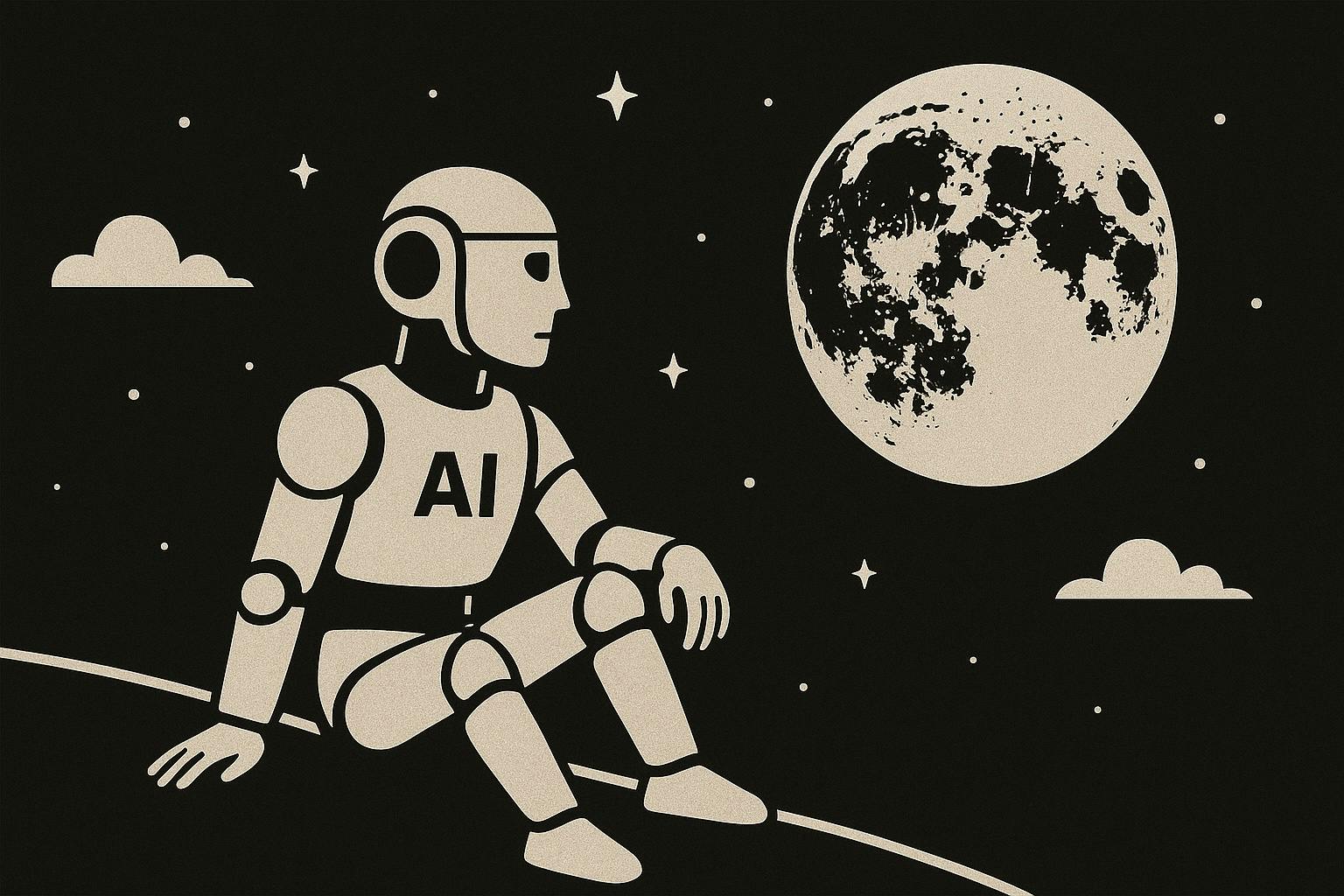

4. Optional: Polish in Canva or Figma
AI tools get you close, but to perfectly align with your styleguide:
- Adjust colors manually to match your exact HEX codes
- Add your brand fonts if text is involved
- Resize or crop images to your blog’s standard dimensions
- Apply consistent spacing, margins, and padding if using multiple visuals
Both Canva and Figma are excellent lightweight tools for that final polish without needing advanced design skills.
5. Optional: Automate Your Image Workflow
If you're producing lots of blog posts, set up a simple workflow:
- Use ChatGPT to generate image prompts
- Use an AI image tool to create
- Use Zapier or Make (Integromat) to auto-import them into your design templates
- Apply final tweaks quickly in Canva/Figma
This way, you save time and maintain visual consistency without reinventing the wheel every time.
Final Thoughts
With a clear styleguide (whether you create one manually or generate it with Promptly), a bit of guidance from ChatGPT, and smart use of AI design tools, you can create stunning, on-brand blog images. No professional designer needed.
The key is being specific and staying consistent.
Remember: visuals are not just accessories to your words. They are the bridge between attention and emotion.
Use them wisely, and your blog will not only be read, it will be remembered.